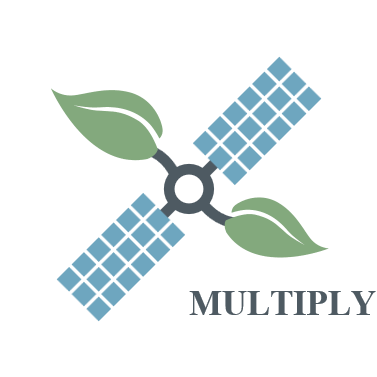Examples¶
This section lists a few examples to explain how the Data Access Component can be used.
How to show available stores¶
You can get a list of available stores by calling show_stores:
Ask for available Data Types¶
You can ask the Data Access Component for the types of data that are available:
Query for Data¶
To query for data you need to hand in * a representation of the geographic area in Well-Known-Text-format. This might looks something like this: ROI = “POLYGON((-2.20397502663252 39.09868106889479,-1.9142106223355313 39.09868106889479,”
“-1.9142106223355313 38.94504502508093,-2.20397502663252 38.94504502508093,” “-2.20397502663252 39.09868106889479))”
You can use https://arthur-e.github.io/Wicket/sandbox-gmaps3.html to get WKT representations of other regions of interest. Note that you can pass in an empty string if you don’t want to specify a region. * a start time in UTC format * an end time in UTC format The platform can read different forms of the UTC format. The following times would be recognized: * 2017-09-01T12:30:30 * 2017-09-01 12:30:30 * 2017-09-01 * 2017-09 * 2017 You need to specify start and end times.
- a comma-separated list of data types
This might be any combination of data types (of course, it makes only sense for those that are provided).
An example for a query string would be then:
Getting data¶
It is recommended to query for data first to see what is available before you exectute the get_data_urls command.
The get_data_urls command takes the same arguments as the query command above.
In the following example, we are asking to retrieve the emulators for the Sentinel-2 MSI sensors A and B.
As the data was not locally available, it was downloaded. Executing the same command again would simply give us the list of urls which is here at the end.
When you have already queried for data, you may use that query result to actually retrieve the data:
Putting Data¶
Assume you have data available that you want to add to a store.
You can add it using the put-command.
Just hand in the path to the file and the id of the store you want to add it to.
You could have omitted the id in this case, as there is only one writable store for S2L2 data in the AWS format.
If no store is found, the data is not added.
If multiple stores are found, the data is added to an arbitrarily picked store.
Note that in any case the data is copied to the data store’s file system.
After the putting process, you will be able to find the data in a query: